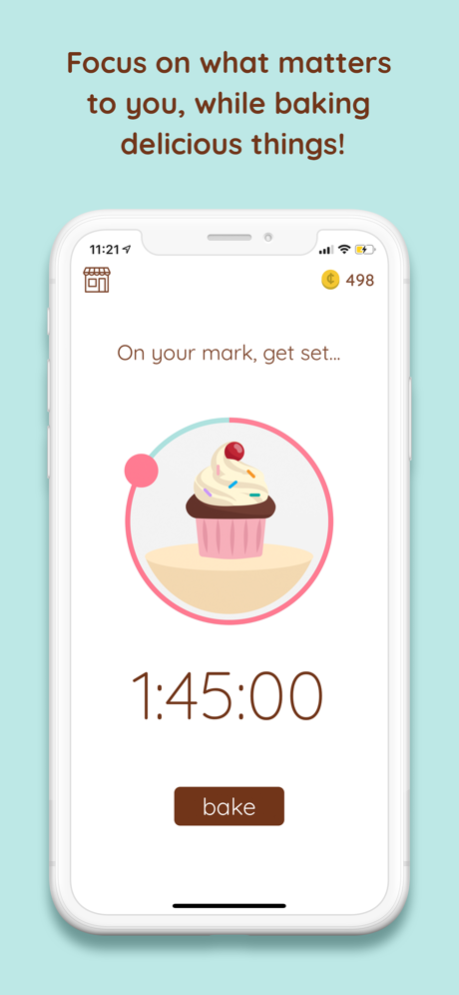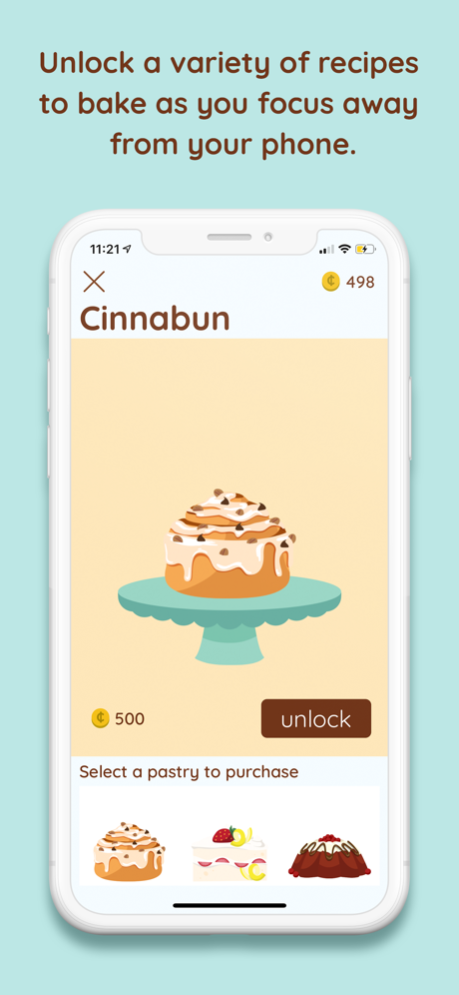Bakery - Study Timer 2.1.1
Continue to app
Free Version
Publisher Description
Bakery is the timer that helps you get off your phone and pay more attention to real life!
Whether you're studying for an exam, focusing at work, or want some uninterrupted family time, Bakery can help you:
• Reconnect with friends and loved ones
• Be more productive at work or at school
• Break the cycle of constant phone checking
• Feel accomplished after a day of not using your phone
• Show your cute baked goods off to your friends
Bakery is FREE and easy to use.
1) Select a pastry that you want to bake
2) Set the timer for up to 2 hours
3) Start baking while you GET THE FUDGE OFF YOUR PHONE!
You can turn off your screen while your pastry is baking. Just make sure not to exit Bakery for too long or your bake could burn! Reopen Bakery within 10 seconds to save your bake.
We're just getting started with Bakery, but right now you can do quite a lot:
• Bake from 5 minutes up to 2 hours
• Earn coins for successful bakes
• Buy new recipes with the coins you've earned
• Unlock up to 12 different baked goods (with more to come!)
• Your bake continues while your screen is off
• Remove burnt pastries from your display case
• Earn golden pastries when you go for 2 hours
• Each pastry has 5 different levels of difficulty
• See your progress in the display case
If you have any comments or feedback please leave a review, we read every one!
Dec 20, 2023
Version 2.1.1
• Critical bug fix
About Bakery - Study Timer
Bakery - Study Timer is a free app for iOS published in the Office Suites & Tools list of apps, part of Business.
The company that develops Bakery - Study Timer is Mighty Fine Apps LLC. The latest version released by its developer is 2.1.1.
To install Bakery - Study Timer on your iOS device, just click the green Continue To App button above to start the installation process. The app is listed on our website since 2023-12-20 and was downloaded 5 times. We have already checked if the download link is safe, however for your own protection we recommend that you scan the downloaded app with your antivirus. Your antivirus may detect the Bakery - Study Timer as malware if the download link is broken.
How to install Bakery - Study Timer on your iOS device:
- Click on the Continue To App button on our website. This will redirect you to the App Store.
- Once the Bakery - Study Timer is shown in the iTunes listing of your iOS device, you can start its download and installation. Tap on the GET button to the right of the app to start downloading it.
- If you are not logged-in the iOS appstore app, you'll be prompted for your your Apple ID and/or password.
- After Bakery - Study Timer is downloaded, you'll see an INSTALL button to the right. Tap on it to start the actual installation of the iOS app.
- Once installation is finished you can tap on the OPEN button to start it. Its icon will also be added to your device home screen.